Finally I installed a working weather forecast desklet on my ubuntu 7.04 Feisty Fawn.
Here an screenshot :

I found many bogous desklets that only show error messages : Error retrying information, no connection,...
Finally I found a working wheather forecast desklet, if you want to install the same desklet follow the next steps :
First you must have gDesklet installed :
Go to the task-bar and select
System -> Administration -> Synaptic Package Manager
Then in the the top of the Synaptic Package Manager window, click the Search button.
In the search window type : gDesklets
Then select and install the "gDesklets" and "gDesklets-data" packages.
after that go to Applications>gDesklets.
And the gDesklets Shell window appears
(or in a terminal, type : gdesklets)
Afterwards in the menu select "File" and "Install Remote Package" and use the following URL :
After the downloading and installation you will see the GoodWeather desklet in the right panel.
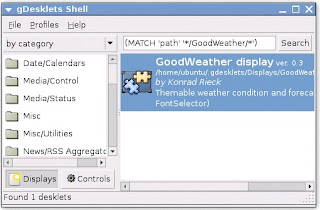
Then double click on it and place it on the desktop.
Then configure the desklet with the right button and selecting configure then use your city code. To find your city code go to http://www.weather.com/ and find your city, then select it and watch the address bar of the browser and write down the code.
In my case was :
So my city code was : ARBA0009
Then paste the location code in the desklet's configuration panel. Then restart desklet.
There are lots of desklets in the site :



1 comment:
Thank you for the instructions. I've been looking for a nice looking weather desklet for a while.
Post a Comment