 Installing PC-BSD 1.3.01 on a Compaq Presario 1500
Installing PC-BSD 1.3.01 on a Compaq Presario 1500
Getting The Installation CDs
The iso images can be obtained from the site :
http://www.pcbsd.org/?p=download
CD #1 - Main installation CD
FileName: PCBSD-1.3.01-x86-CD1.iso
Size: 691 MB
CD #2 - Multi-Language support for KDE & Essential PBI Pack
FileName: PCBSD-1.3-x86-CD2.iso
Size: 524 MB
Starting the Installation
I burned the cds without problem and started the computer with the CD1.
The PC boots without a problem and detected all the hardware all right.

Then I configured the network setup and started the file copy process.
After the PC reboots I added the new operating system in the LILO boot loader (Linux), NT BootLoader (Windows XP), and Grub (Solaris) in order to be able to use the new operating system from every boot menu.
Solaris 10 uses grub so I edited the file /boot/grub/menu.lst. I have added the following lines :
title Windows
rootnoverify (hd0,0)
chainloader +1
title Xandros_Linux
rootnoverify (hd0,1)
chainloader +1
title PC BSD 1.3.01
rootnoverify(hd0,2)
chainloader +1
Xandros uses LILO so I edited the file /etc/lilo.conf. I have added the following lines :
other = /dev/hda1
label=Windows_XP
other = /dev/hda3
label=PC_BSD_1.3.01
other = /dev/hda4
label=Solaris
Then run "lilo" as root.
Windows XP uses the NTLoader. The easiest way I found is using the bootpart program
http://www.winimage.com/bootpart.htm
Just download, install and run (for example)
bootpart 3 C:\solaris.bin "Solaris 10"
This command should obtain the boot sector for the selected partition and then edit the boot.ini file automatically.
The old and classic way is booting Linux and run the command :
dd if=/dev/hda2 of=/mnt/disk_a/linux.bin bs=512 count=1
Then edit the boot.ini file in C:\ and copy the linux.bin in C:\
After booting I selected the PC-BSD and after the log in screen, the desktop appears.
Issues
I didn't have any issues yet!
Conclusion
The installation detected the video card without a problem and the process took half and hour. Very fast! I'm glad that Superkaramba is included, so in 5 minutes I downloaded and installed the liquid weather theme. As you can see below.
Next Steps
Test all the external devices.
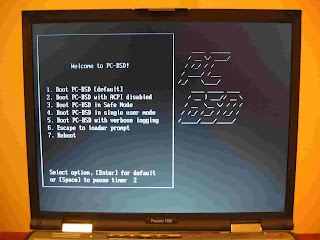

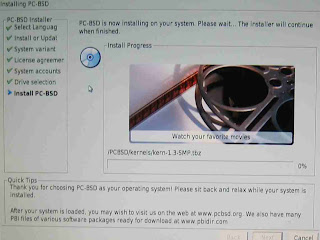




No comments:
Post a Comment